Revitalize Your Business with Cloud-Based Application Modernization Services Unlocking Agility and Efficiency.
Contact Us




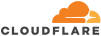
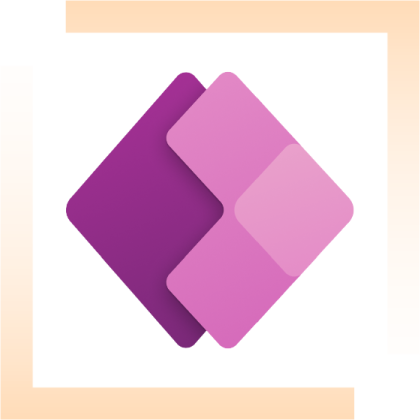
Metaorange offers Microsoft Power Apps, the Low-Code App Development Platform that allows you to create custom business applications quickly and easily. With Power Apps, you can Streamline Processes, Improve Productivity, And Gain Insights Into Your Data With Powerful Analytics Tools.
Our expert team at Metaorange is dedicated to helping you create the perfect app for your unique business needs, and we’re always available to provide support and guidance whenever you need it. Whether you’re looking to build a simple app or a complex system, Power Apps is the perfect solution.
Contact us today to learn more about how we can help you drive your business forward.

Metaorange specializes in providing exceptional business analytics services using Power BI. Our team of experts can help you take full advantage of Power BI Service’s capabilities, from setting up your data sources to designing custom dashboards and reports.
With Power BI, you can Create Custom Reports And Dashboards, Connect To Multiple Data Sources, And Collaborate With Colleagues Across Your Organization.
Whether you’re a small business or a large enterprise, our dedicated team will offer support and guidance to help you succeed.
Contact us today to learn more about how we can help your business to unlock the full potential of Power BI and drive your success forward.
.accordion-body, though the
transition does limit overflow.
.accordion-body, though the
transition does limit overflow.
.accordion-body, though the
transition does limit overflow.
.accordion-body, though the
transition does limit overflow.
.accordion-body, though the
transition does limit overflow.
Copyright © 2024 metaorangedigital. All Right Reserved